A Step-by-Step Guide On How To Mount a TV On The Wall: DIY Tips And Tricks
FAQs
In order to mount a TV on the wall on your own is achievable, provided you have the right tools, a bit of patience, and a willingness to follow instructions.
While wall mounting a TV is generally feasible for various wall types, it’s crucial to consider the material and structure. We’ll explore the compatibility of different walls, whether it’s drywall, concrete, or plaster, ensuring you choose the right tools and techniques for a secure installation.
Drywall is a common wall material in homes, and fortunately, it’s suitable for TV mounting. Discover the proper anchors, tools, and weight considerations for securing your TV to drywall. Our step-by-step instructions will guide you through the process, ensuring a stable and safe installation.
For those hesitant about drilling into their walls, there are alternative solutions. The best method is to use high strength adhesives with proper preparation and ensuring the weight capacity is well within the manufacturer’s guidelines. Keep in mind however, drilling into the wall will provide a stronger mount.
Hiring a handyman to mount a TV on the wall will cost roughly $150-$300 per TV for installation depending on the size of the TV and where you live. In addition, TV mounts can range from $50-$300 for basic to motorized controlled mounting options.
Table of Contents
Need A Handyman In Charleston, SC?
In the era of sleek and modern home decor, mounting a TV on the wall has become a popular choice for many homeowners. Not only does it save space, but it also adds a touch of sophistication to your living space. If you’re wondering whether you can take on this task yourself, you’re in the right place. In this comprehensive guide, we’ll walk you through the process to mount a TV on the wall, answering common questions along the way.
1: Gather Your Tools And Materials
Materials You’ll Need:
- TV Mount
- Mounting Hardware
- Stud Finder
- Drill
- Drillbits
- Level
- Screw Driver
- Alan Wrench
- Pen Or Pencil
- Tape Measure
- Ladder
2: Choose the Perfect Spot

- Find the ideal viewing height.
- Consider eye level when selecting the mounting height for your TV.
- Ideally, the center of the screen should be at eye level when you’re seated for optimal viewing comfort.
- Tip: Use a tape measure to find the center of the main viewing area point on the wall and mark rough location with painters tape.
3: Locate Wall Studs

- To ensure a secure mount, it’s crucial to anchor your TV into wall studs.
- A stud finder will help you locate these sturdy support structures behind your drywall.
- Tip: Use painters tape to mark wall studs for reference when placing TV mount on wall for reference.
4: Mark And Pre-Drill Holes

- After determining the ideal mounting location, align and dry-fit the center of the mounting bracket with the referenced point on the wall by placing the mount up against the wall.
- Ensure proper orientation facing up or down.
- Use a level to ensure mount is level, mark holes that align with previously located studs.
- Aim to get as many bolts secured into studs as possible aligned with holes on mounting bracket.
- Set mounting bracket aside and use a drill bit roughly 1/16th” and drill to confirm stud location.
- Once confirmed, follow manufacturer’s recommended drill bit size for pre-drilling holes for mounting bolts.
- If no additional wall studs can be secured, evenly space drywall only supported anchor locations according to manufacturer recommendations.
- Pre-drill holes for anchors and insert before mounting bracket on wall.
5: Install The Wall Mount Bracket

- Attach the wall mount bracket to the wall using the appropriate screws and anchors.
- Use a level to ensure that the bracket is perfectly horizontal for a professional finish.
6: Attach The TV Mounting Plate
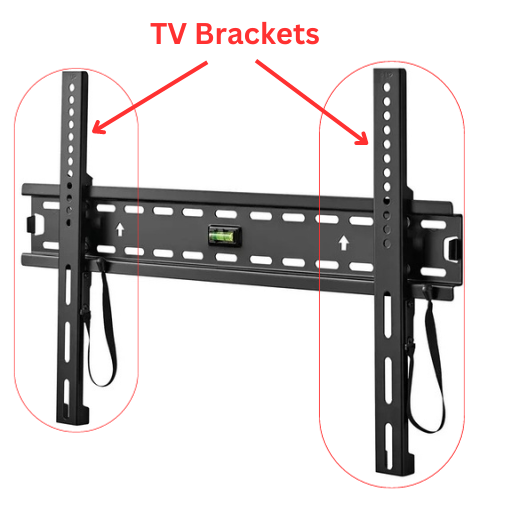
- Secure the mounting plate to the back of your TV.
- Ensure a snug fit and check that the plate aligns with the wall bracket for a seamless connection.
7: Mount Your TV

- With the help of a friend, lift the TV onto the wall bracket.
- Carefully secure it in place according to the manufacturer’s instructions.
8: Conceal Cables For A Clean Look

- To maintain a tidy appearance, conceal your cables.
- Use cable clips, cord covers, or even wall-mounted channels to keep wires out of sight.
9: Perform A Final Check

- Double-check the levelness of your TV and ensure all screws are tightened.
- Test the swivel and tilt functions if your mount allows for adjustments.
Congratulations! You’ve successfully learned how to mount a TV on the wall. With this guide, you’ve not only saved space but also created a sleek, modern look for your entertainment area. Feel free to sit back, relax, and enjoy your favorite shows and movies on your newly wall-mounted TV. If you need further clarification or have any questions, feel free to consult with a professional. Or if you are located in Charleston, South Carolina please contact us and we would be happy to install it for you!
Need A Handyman In Charleston, SC?
Browse More DIY Topics
Click here to learn more about simple home projects like installing a ceiling fan, changing light switches and more!

